Moving up in the SERPs: In-Post SEO Checklist.
by Daniel Snyder on Dec 11, 2010 • 7:55 pm 36 Comments This article outlines the steps I take when writing an article to ensure it is search engine friendly and to guarantee better placement in the SERPs (Search engine results pages). Step two gives a bullet form SEO Checklist for optimizing your posts. I’ve read a lot of SEO topic articles that give in-post SEO advice, but none which break down in point form practical things one can do to achieve top rankings.
This article outlines the steps I take when writing an article to ensure it is search engine friendly and to guarantee better placement in the SERPs (Search engine results pages). Step two gives a bullet form SEO Checklist for optimizing your posts. I’ve read a lot of SEO topic articles that give in-post SEO advice, but none which break down in point form practical things one can do to achieve top rankings.
The majority of these steps I gleaned from other articles, through trial and error and some serious expert advice I gained from utilizing a revolutionary SEO plugin which guarantees top results in the SERPs. Now there is a fine line between writing for the search engines and writing quality content, some people lean more towards search engine friendly posts, meaning they aggressively plant their keywords into their post, and they sacrifice the written quality of an article to please the bots. On the other hand there is writing purely for the sake of a quality article. I tend to lean more towards the quality written word versus being SEO friendly. You will have to find your own balance. Though the former will perhaps make you more visible in the search engines, the later is more human friendly thus gaining a stronger following and reader base.
Step One: Find a Low Competition Keyword Phrase
Before writing your article you need to do some brief research. A high ranking in the SERPs will only mean something if you are successful with keywords that people are actually searching for. One can spend just a few minutes and identify some good keywords for your title and content. I generally go with keyword phrases (two to three words) versus single keywords, with each post I focus in on a single keyword phrase as my primary target. The research you must conduct will help identify a valuable keyword that people are actually searching for and that has a low amount of competing pages. There are numerous tools you can use for this, I use Google Adwords Keyword Tool (Many other valuable tools exist, some free, some worth paying for like Keywords Magnet).
Using the Adwords Keyword Tool I’m going to enter in a few ideas I have for a post title (since my post title will always include my keyword phrase). Google will make additional suggestions. Write in as many variations and ideas as you can come up with. Once you settle on a strong keyword phrase you can begin writing your article. Incorporate your keyword phrase into the title of your article. Expert tip: Carve your article title in such a way that it is something people are likely to type into a search engine, for example this post could easily have been titled “Moving up in the SERPs guaranteed”, but I changed it to a more personalized “How Can I Move up in the SERPs guaranteed?”. The second title features a more personalized search engine friendly keyword phrase.
Step Two: SEO Checklist, follow this to rank high in the SERPs.
There are a number of specific things you can do to ensure your post is highly visible to search engines and that the keyword phrase you have chosen ranks high. Now it is important to realize that successfully utilizing keywords in your post doesn’t guarantee a top spot in the SERPs as google takes a number of other things into consideration (such as domain age, page rank, etc…) When writing a post the things I make sure I do as often as possible include.
- Including my keyword in H1, H2 and H3 tags. My title is my H1 tag so I don’t use it anywhere else in the post since it is just too big.
- Make your keyword phrase BOLD and italicize it. This puts emphasis on your keywords which is noticed by search engines. An additional emphasis you can include is underlining.
- Include your keywords in the ALT tag of any images used in the post.
- Make sure any external links within the post are no follow. (Add rel=nofollow to the html in the code for the link).
- Measure your keyword density and make sure it sits somewhere between 3.5 and 5% but definitely NO HIGHER than 5%.
- Include your keyword(s) in the first and last sentence of the post.
- Include at least one internal link to other pages on your site.
Step 3: SEOPressor guarantees results in the SERPs.
There are obviously other things one can do to optimize a post. Including specifying custom meta data for the post title, description and additional keywords. If you have any tips I didn’t include please share them with our readers in the comments! Here’s the most amazing part, you don’t have to do any of the tips I mention manually anymore. Ensuring that you follow the above steps and analyzing your keyword density can be a tedious and time consuming chore. Time you just don’t have! Thankfully there is an available and amazing solution.
SEOPressor is an amazing WordPress plugin that incorporates all the advice I’ve given in this post and more into your wordpress editor. Click Here to find out more! I’ve always done my SEO manually, but SEOPressor scans your post and lets you know what you need to do or change in order to optimize your post properly. Did you forget to put your keyword in the last sentence? Did you fail to include your keyword in a H1 tag? SEOPressor will let you know. This plugin is currently the ONLY plugin I would actually recommend and encourage people to purchase. It will change your ranking in the SEPRs guaranteed. SEOPressor also analyzes your keyword density in real time so you can see how well you are using your primary keyword (or keyword phrase), and whether you are using it enough or perhaps too much (as I mentioned above do not exceed 5% keyword density in your posts!).
Click the image below to watch a video of SEOPressor in action.
Image: Idea go / FreeDigitalPhotos.net.
Did you find this article helpful? Perhaps you have additonal in post SEO tips you can suggest for our readers. You’re encouraged to leave a comment and share your tips for moving up in the SERPs.

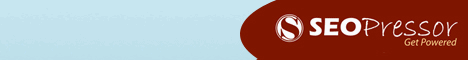
36 comments
Patricia@lavenderuses says:
Dec 11, 2010
Hi Daniel
This is very interesting. I didn’t realise I should be putting keywords in italics. I do the anchor text to other post on my blog; since a friend showed me how.
Cos I am in a small niche, I seem to be ranking well with my keyword. My blogging friends spend their time checking these things and then tell me the
results 🙂
Also, if I am publishing consistently and it is quality content, I do believe that helps too.
Patricia Perth Australia
Daniel Snyder says:
Dec 13, 2010
Hi Patricia! Glad I was able to offer a tid bit of advice. I think you have a niche that you can be very successful in and dominate! A little SEO couldn’t hurt. 🙂 And yes quality consistent content won’t hurt either.
how can i get money says:
Jul 17, 2011
Thank’s for the info, I got SeoProccesor and it’s truly as amazing as you said and all the other info was helpful as well…
Tweets that mention Moving up in the SERPs: In-Post SEO Checklist. | Info Carnivore -- Topsy.com says:
Dec 11, 2010
[…] This post was mentioned on Twitter by Patricia Millman, Daniel Snyder. Daniel Snyder said: Moving up in the #SERPs, an in-post SEO checklist. http://bit.ly/fgMZjN #blogging […]
Sophie@top wordpress tutorial says:
Dec 12, 2010
Hi Daniel,
never heard about seo pressors, thanks for the review, will try it.
Soph.
Daniel Snyder says:
Dec 13, 2010
Sophie! Glad I could offer a valuable tip. Let me know how you like SEOPressor.
Daniel Sharkov says:
Dec 12, 2010
Hey Dan,
Great work as always mate! Finding a good keyphrase is without a doubt the number one thing one should do about his SEO.
Google Keyword tool is an absolute must if you want to get your hands on the latest trends. I’m using the tool always while writing an article.
Then the second thing you mentioned and namely header tags – knowing how and when to use them can really make a difference. By me titles are H1 and paragraphs H2.
The technique of using bold font on the keywords is also something I’m utilizing. You both help your readers find the important points in your articles and ease the search engines.
Great work! Thanks for sharing! 🙂
Something I never cared to do was measuring the keyword density. Will probably have to consider that one when writing.
Daniel Snyder says:
Dec 13, 2010
Hey Daniel thanks for sharing as well! Glad to get someone corroborating my post – makes it look like I know what I’m talking about. 😉 haha.
Gabriele Maidecchi says:
Dec 12, 2010
That’s a very good analysis, but I admit I don’t follow this “technical” approach while writing a post. Perhaps I will he penalized for this choice of mine, but I prefer to write in a more conventional way, throwing in some SEO afterwards, without altering much the meaning of the post or writing a post around its keywords, still using the Google adwords too.
Even though SEO is very important for a blog, I wouldn’t go as far as falling in the over-optimization trap, but that’s ; my 2 cents of course.
Daniel Snyder says:
Dec 13, 2010
Gabriele, I don’t blame you for not following this truly ‘technical’ seo approach in writing. I find that it can damage the quality of an article when be read by humans, and those that are tech savvy could be turned off by an article that is written with the search engines more in mind than a human. That is why I think it is very important that each author finds their own balance, and keeps this in mind when writing! Thanks for your input.
Ileane says:
Dec 12, 2010
Hey Daniel. I haven’t tried SEOPressor yet but Andy from CommentLuv has made it available for all guest posters to use and give a test run.
I added Market Samurai to my blogging arsenal this weekend and it looks very promising. I’ll let you know how it compares to SEOPressor once I’ve put them to use.
Thanks for the advice!
Daniel Snyder says:
Dec 13, 2010
Thanks Ileane, please do let me know… I’m not familiar with Market Samurai myself – looks like I’ll have to read your recent post! 🙂
Use These Tips To Get Highly Targeted Squidoo Lens Traffic | Our Internet And Online Businesses Blog - Discussing Everything About Online Businesses From Programs To Website Traffic says:
Dec 12, 2010
[…] Moving up in the SERPs: In-Post SEO Checklist. | Info Carnivore […]
Thiru says:
Dec 13, 2010
HI Dani.
Long back to your blog, Its really valid and worth reading blog to kwow how to write good content to get placed on SERP.
Thanks for the post.
Daniel Snyder says:
Dec 13, 2010
Thanks Thiru, as always! Appreciate your visits.
Shifting SERPS & Social Media Branding Lessons | Google Adsense Keyword Secrets says:
Dec 13, 2010
[…] Moving up in the SERPs: In-Post SEO Checklist. | Info Carnivore […]
SERPD says:
Dec 13, 2010
Moving up in the SERPs: In-Post SEO Checklist for bloggers…
This article outlines the steps I take when writing an article to ensure it is search engine friendly and to guarantee better placement in the SERPs (Search engine results pages). Step two gives a bu……
Justin Germino says:
Dec 14, 2010
I have seen promotions for SEOPressor, KeywordWinner and 1/2 dozen other keyword assistance and SEO optimization tools. While you can find keywords just fine with the AdWords keyword tool and do the research for density…etc a plugin in WordPress which checks your post and then alerts for ways to improve the SEO by exactly letting you know missing h3 tag with keyword, missing keyword from last/first paragraph…etc helps remind writers to optimize for SEO when they just hurry up and create content and not put a lot of thought into optimizing it for SERP.
So I recommend a plugin that can remind you and do the checks if you have the spare money to spend, but as I have not used any of them myself I am not able to recommend any specific plugin vs any other without my own experience with them. That being said I have tested SEOPressor on the commentluv blog and it would be one I would recommend honestly.
Daniel Snyder says:
Dec 14, 2010
Justin! Thanks for your valuable comment here, your offering some helpful information and I appreciate it. I agree focusing on SEO takes extra time, but it is well worth it. In fact you won’t succeed if you don’t! I’m glad you’ve tried and recommend SEOPressor. It is the only plugin I would recommend paying money for.
Lisa says:
Dec 15, 2010
Daniel:
great post as usual my friend. I have a question related to your keyword research. Some people say to choose a word or phrase with millions of results, while other stick with a thousands approach. What is your target number for a keyword?
Daniel Snyder says:
Dec 16, 2010
Hi Lisa! You know I wouldn’t say that I have a set number in mind, as every keyword is different. It’s been said that anything with competition around 100,000 and you should be able to dominate the top page with a little work. When you get into the millions you can rest assured that others have taken time to really optimize for that top spot – doesn’t mean you couldn’t get it, with hard work and time… but other factors are really going to come into play at that point in time. Domain age, backlinks etc… will impact placement on something with millions of competition. Aim for 75,000 to 250,000 to start and see how that goes… 🙂
Richard says:
Dec 15, 2010
I’ve heard good things about seopressor. I do my in post SEO myself. I find a low competition keyphrase and then make sure I incorporate the keywords in my title. Then I’ll use keyword density checker to make sure my density is about right. I think one can go up to about 7%, but not much beyond that. Then go from there.
Daniel Snyder says:
Dec 16, 2010
Thanks for your feedback Richard. 7% is good to know, as I mention in the post I try not to go above 5%… I think any more than that and it can ruin the reader experience for one. I like to plant my keywords without it being TOO obvious! 🙂
My Story To $800 a Month | Money Making Methods says:
Dec 19, 2010
[…] Moving up in the SERPs: In-Post SEO Checklist. | Info Carnviore […]
TJ McDowell says:
Dec 23, 2010
You mentioned finding a low competition keyphrase, and I think that’s one of the hardest things to gauge until you actually try to compete for the phrase. I use Google’s keyword tool, and that’s not always the most accurate tool for telling how hard it will be to rank. Some of the terms that I thought I’d never rank for, I’m on the first page, and others that I thought would be easy, I’m still working on.
Daniel Snyder says:
Dec 28, 2010
You know TJ I do agree with you, it is strange how the results go sometimes – and this is what makes SEO so interesting, although many claim to be ‘experts’ no one really knows exactly what is necessary. I too have had similar results to yours for keywords I never thought I’d rank for.
Sherman Smith says:
Dec 28, 2010
very interesting and useful information here Daniel. I’ve heard of seopressor but never really looked into. It can be very time consuming when you look up keywords but well worth it and it seems as seopressor will definitely help with your blog. Thanks for sharing this information. Take Care
!!
Sherman
Daniel Snyder says:
Dec 28, 2010
Thanks Sherman, let me know if you try Seo Pressor and how it goes for you.
Ashish choudhary says:
Jan 17, 2011
Thanks really very good post but i don’t understand this , that some big site use do follow between post content and you say ” no follow ” is best, well finally i am confuse what’s the best.
Daniel Snyder says:
Jan 18, 2011
Well, I’m debating on this one Ashish, as I have recently learned that perhaps Google does not put as much emphasis on this as they once did. However, if ALL your links are dofollow they will perhaps lose some credibility. In-post it may be better to share nofollow links.
Moving Up in the SERPs: In-Post SEO Checklist says:
Feb 23, 2011
[…] For more information on SEOPressor visit me at: infocarnivore.com […]
Building Niche Sites, the adventure begins | Info Carnviore says:
Mar 7, 2011
[…] then really doing a solid job of optimizing your on page SEO. I’ve written an article about how to optimize your articles for the search engines, this post teaches you how you can successfully write an article that ranks #1 in the […]
You think your keywords are ranking well, but are they really? | Info Carnivore says:
Apr 1, 2011
[…] Just searching google for your keyword phrase is NOT the best way to find out how you’re ranking. In fact the results can be completely misleading. Whether you are aware of it or not, you probably have a google account and you’re probably logged in right now. Any searches you do in google will display skewed search results customized for you and based on your search and web history. Didn’t you find it a little curious that your own website was always coming up so high in the SERPs? Perhaps you thought your on-page SEO was that good! The reality is that unfortunately google knows a lot more about you than you think, and the results you’re getting are NOT the results the rest of the world gets when they search that keyword or keyword phrase. At the very least, log out of your google account and try the same search again. You may be surprised at how different the results are. In order to rank at all you may first want to learn some in-post SEO techniques, take a look at this article about Moving up in the SERPs. […]
Google Panda Update & the Future of Web Content | James Junior says:
Jun 20, 2011
[…] get credible sources, fact-check, then proofread it. Do a bit of basic article optimization, use Dan Snyder’s SEO Checklist or Matt Cutt’s advice when doing so. If you are writing a piece as a researcher, then don’t […]
Slow Running PC – Getting Your PC Back Into Shape » Google Panda Update & the Future of Web Content says:
Aug 19, 2011
[…] get credible sources, fact-check, then proofread it. Do a bit of basic article optimization, use Dan Snyder’s SEO Checklist or Matt Cutt’s advice when doing so. If you are writing a piece as a researcher, then don’t […]
Aniket says:
Dec 22, 2011
Absolutely. Very clever points.
I myself have chosen long-trail low-competitive keywords & have just done, as u said. Placing the keywords at the start & end, italic & bold text decoration for my keywords. Also am getting ranked well enough.
Internal linking is also important.
Thanks for the wonderful post